
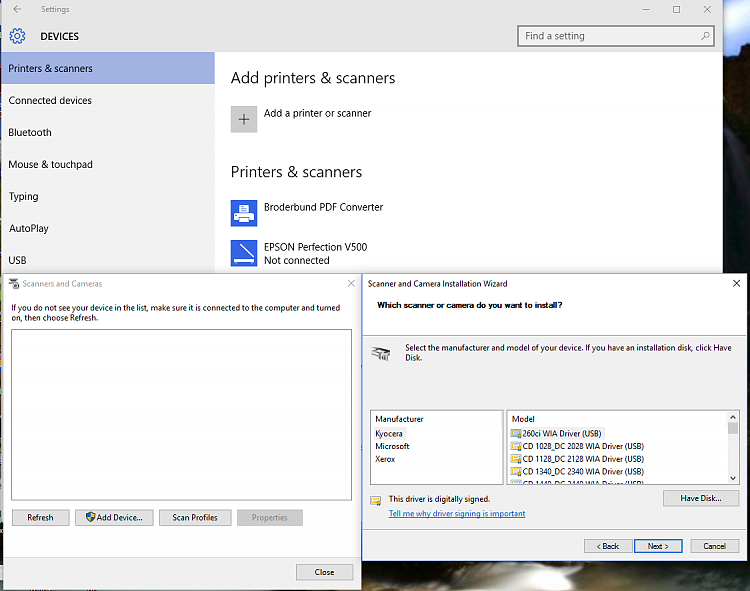
So, I will scrap the v500 and buy a newer scanner. the v500 just doesn't play nicely with Windows 10. But now that I have updated to a Windows 10 computer, the scanner no longer works inside PhotoShop 64 bit, and when inside PS 32 bit (also CS 5), it does work, but almost all of the adjustment options have disappeared.
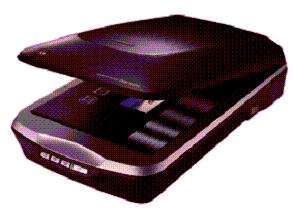
I had been doing this with my Epson v500 scanner on my old Windows Vista computer. Since lith prints need to spend 25+ minutes in the developer, using a scanner is a huge time-saver!!! When I do lith prints in my home darkroom, I want to scan those prints (inside PhotoShop CS 5), so I can print out additional copies.


 0 kommentar(er)
0 kommentar(er)
